Measure Water Data
Start
in water &
GPS
upload
Start
in water &
GPS
upload
Start
in water &
GPS
upload
Start
in water &
GPS
upload
When to use this application?
Measure water data when not moving
Use this application if you want to measure water data like depth, temperature and light at one or a few spots.
If you measure from a moving boat the GPS position will not be correct.
When the measurement is finished you can view the data in the Lists menu.
How does it work?
Overview
You start the measurement from Deepod Web above by running the 4 steps. On the website you enter a description and enable GPS tracking.
When the test timer is running on the website you can put the Deepod unit in the water to start collecting data. When you have collected the data you need, you retrieve the Deepod and the data will automatically be sent.
After the Deepod has sent the data it is possible to view the data in the Lists menu. All data will be shown with date and time.
You can also view the data on a map if the GPS position is correct.
ImportantThe Deepod needs an internet connection when it is started and also when sending data after being retrieved. Keep the WiFi connection available during the measurement.
ImportantGPS position is depending on the GPS unit in your smartphone. If you do not use a smartphone, but instead a laptop or computer the GPS position will usually not be correct.
Step by Step
1 - Select shallow or deep water measurement.
Select shallow measurement for more detailed data when the water depth is less than 25m. If it is deeper than deep measurement is more suitable.
You make the selection here on this website.
Optionally write a description to better remember what the measurement is.
2a - Turn on WiFi
Make sure that the WiFi or Mobile hotspot is available before starting.
ImportantIf the Deepod is started without WiFi the time will not be correct.
2b - Power on the Deepod like indicated below.
Power on in UP or DOWN position as indicated until display on Deepod indicates the chosen mode.
Wait until display says READY and make sure that you have no warnings indicated by the warning triangle.
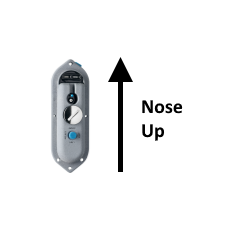
2c - Attach Deepod like indicated below.
Attach the Deepod on the fishing line with a weight of 20-50g.
The more weight added, the more straight the Deepod will stay in the water.

3 - Start & Put Deepod in water.
Start the measurement in Deepod Web.
Put the Deepod in the water and retrieve when you are finished.
4 - Upload Data.
After you retrieve the Deepod it will automatically try to send the data.
If the WiFi network is available data will be sent and can be accessed in the view data section.
NoteIf the WiFi network is not available the data will be stored in the Deepod and sent later.
When to use this application?
Measure water data when not moving
Use this application if you want to measure water data like depth, temperature and light at one or a few spots.
If you measure from a moving boat the GPS position will not be correct.
When the measurement is finished you can view the data in the Lists menu.
How does it work?
Overview
You start the measurement from Deepod Web above by running the 4 steps. On the website you enter a description and enable GPS tracking.
When the test timer is running on the website you can put the Deepod unit in the water to start collecting data. When you have collected the data you need, you retrieve the Deepod and the data will automatically be sent.
After the Deepod has sent the data it is possible to view the data in the Lists menu. All data will be shown with date and time.
You can also view the data on a map if the GPS position is correct.
ImportantThe Deepod needs an internet connection when it is started and also when sending data after being retrieved. Keep the WiFi connection available during the measurement.
ImportantGPS position is depending on the GPS unit in your smartphone. If you do not use a smartphone, but instead a laptop or computer the GPS position will usually not be correct.
Step by Step
1 - Select sampling time for your measurement.
You make the selection here on this website.
Optionally write a description to better remember what the measurement is.
2a - Turn on WiFi
Make sure that the WiFi or Mobile hotspot is available before starting.
ImportantIf the Deepod is started without WiFi the time will not be correct.
2b - Power on the Deepod like indicated below.
Power on in UP, DOWN or SIDEWAYS position as indicated until display on Deepod shows the chosen mode.
Wait until display says READY and make sure that you have no warnings indicated by the warning triangle.
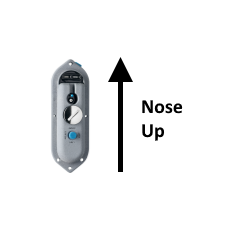
2c - Attach Deepod like indicated below.
Attach the Deepod on any equipment with the holes as depicted.
You can alternatively use a line.
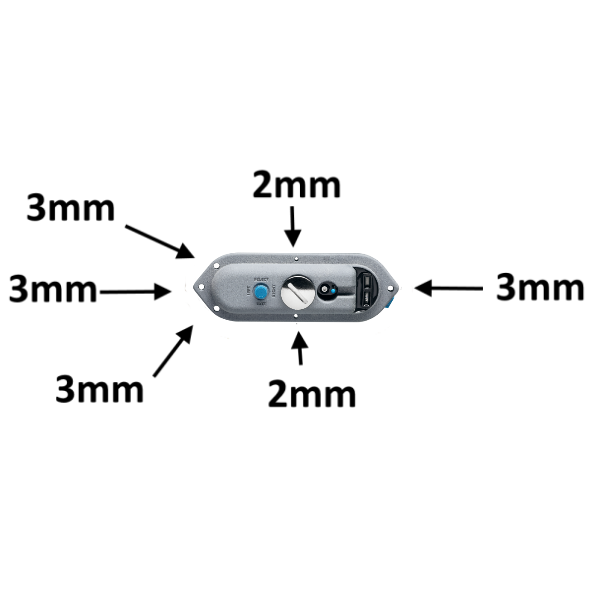
3 - Start & Put Deepod in water.
Start the measurement in Deepod Web.
Put the Deepod in the water and retrieve when you are finished.
4 - Upload Data.
After you retrieve the Deepod it will automatically try to send the data.
If the WiFi network is available data will be sent and can be accessed in the view data section.
NoteIf the WiFi network is not available the data will be stored in the Deepod and sent later.